今天普贤居素材网给大家分享的这款3D模型资源名称为:Vrayc4d 2300多个7G渲染器材质+模型预设包合集,内容与C4D材质,C4D预设,C4D,C4DVIP相关,文件大小为7.1 GB,模型文件格式为未分类。
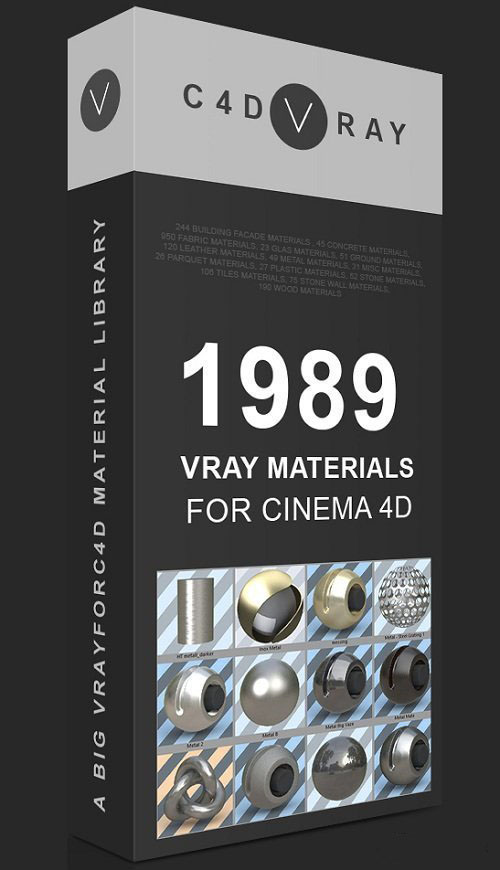
一共5套C4D VRAY预设包,其中包括3套材质预设包+2套C4D模型,具体如下:
1989组材质预设 7 GB Vrayforc4d Material Library – lib4d File(包含建筑、混凝土、玻璃、地面、皮革、布料、钢铁、塑料、石头、纹理、墙面、木纹等常用材质。lib4d格式,7.12G)
35组大理石材质预设 35 Marble Vrayforc4d Material Library (lib4d格式,146MB)
58组墙面混凝土材质 58 Vrayforc4d Reckli Concrete Material Library (lib4d格式,405MB)
花园植物桌椅模型预设 Vrayforc4d Garden Assets Collection LIB4D File (lib4d格式,1.49G)
193个户外沙发桌椅C4D模型 Tribu Models Collection for Vrayforc4d users-193 Model (C4D格式,1.65G)
安装要求:
版 本:C4D R16或者更高版本,支持中文版/英文版C4D
插 件:Vray渲染器1.9或者更高版本
格 式:.lib4d / .C4D
大 小:10.8G
Lib4d File:
If you buy this library, you will get a “lib4d” file. With “lib4d” you have all the material and textures inside in this file.
I have prepared the materials in the Vrayforc4d 1.9, but it works well with the version 3.4
For each category you will have hundreds of materials. These materials are very useful while working.
It is important to know: some materials (mostly in the wood category) only have textures in the diffused channel. Because it is different for each scene, so I always change the material objects to objects.
Why should you have this library?
1 – With a 3D model or material library, your work will be ten times faster than others
2 – Remember, if an object in the scene needs a material, what do we do? We go to texture folder, and look at textures, then if we find something suitable, then we make a new material and connect this texture with our material … then material is a bit finished. Let’s see if that fits, if it does not fit, then we should repeat this step again … But if you have this library, you can do it all with a few clicks and try it until it fits. Very important point ….
3 – You can transfer this library quickly everywhere
How much material is there in this library?
– about 2000 materials
Does that work with vrayforc4d 3.4 ?
– yes most of it works fine
Ready for team render ?
– no
如果觉得今天的分享对您的创作有帮助,欢迎把普贤居素材网 puxianju.com 推荐给更多的朋友!